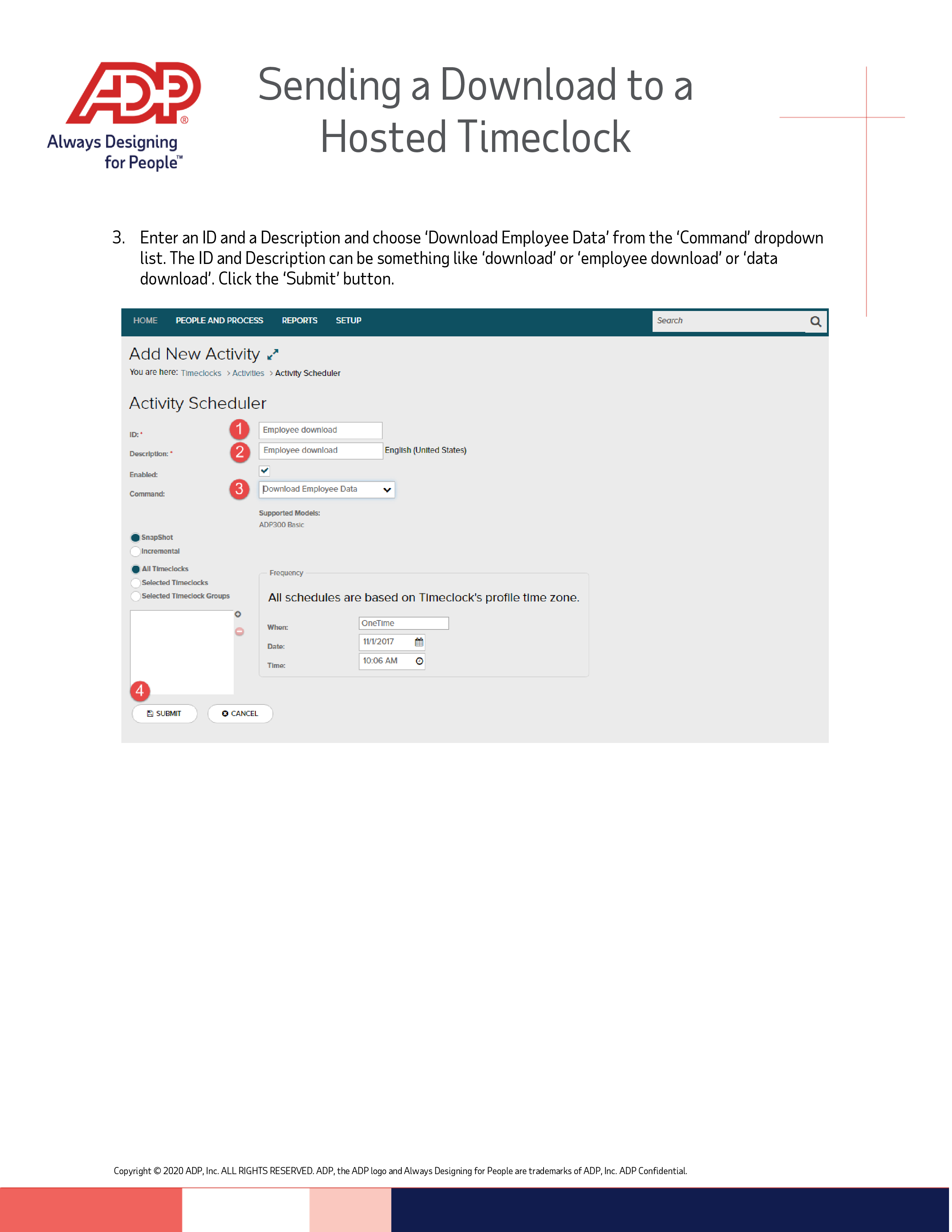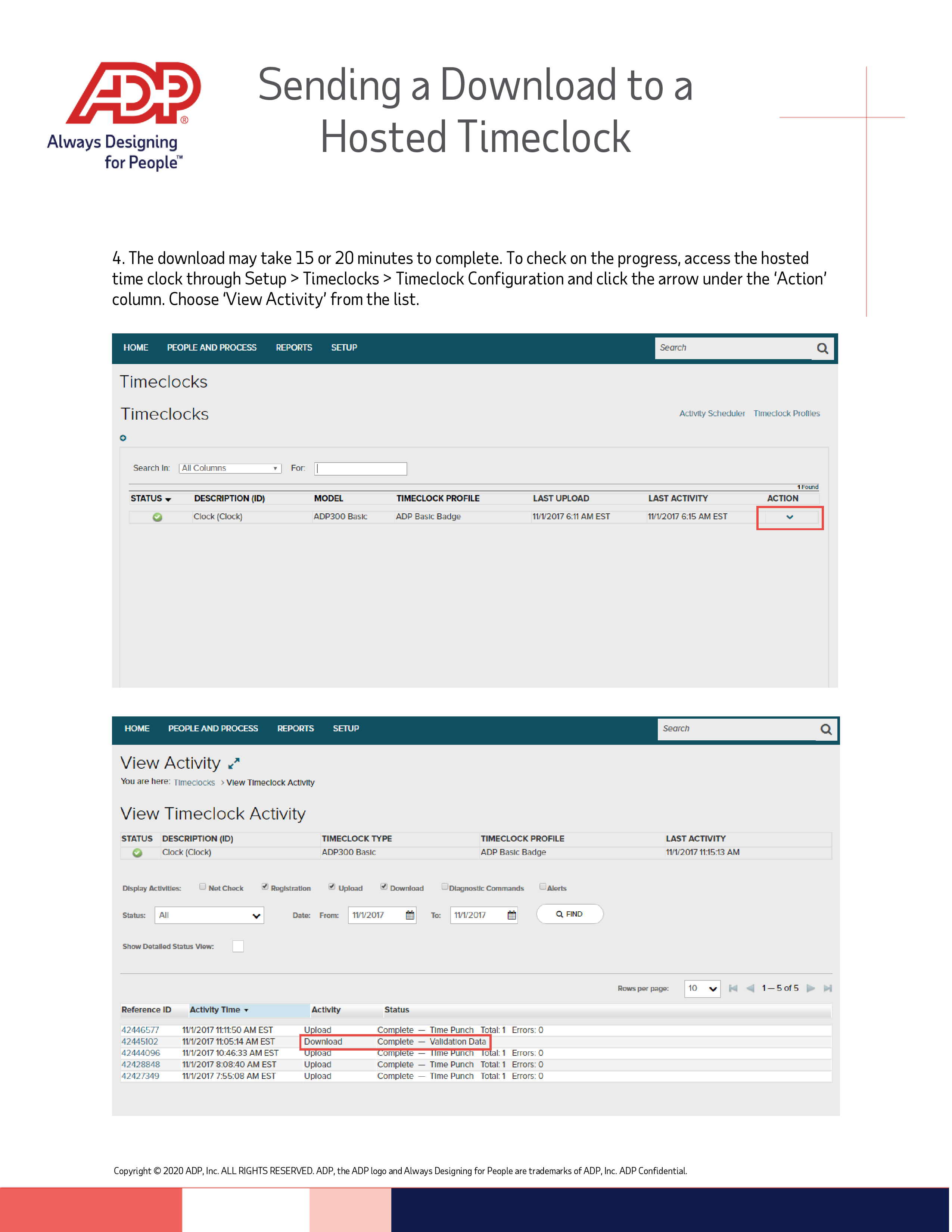Timeclocks
ADP Time & Attendance will be terminating support for software installed on the following operating systems: Timeclock software that is installed on these operating systems will be unable to upload punches to ADP Time & Attendance. If you are leasing a Timeclock with ADP Time & Attendance please choose a resolution option below and contact ADP Time & Attendance for assistance:
Timeclock software that is installed on these operating systems will be unable to upload punches to ADP Time & Attendance. If you are leasing a Timeclock with ADP Time & Attendance please choose a resolution option below and contact ADP Time & Attendance for assistance:
ADP Recommends Option 1: Upgrade at no additional cost!
Lessee's of legacy Timeclocks are eligible for a no-hassle upgrade to our newest Timeclocks from AccuTime Systems at no additional monthly cost. Please visit our Timeclock Upgrades page for more information: Let's Upgrade
Option 2: Move the software to a supported Operating System
To continue using your current Timeclock, please have a computer ready with a valid operating system to install the Timeclock software and call ADP Time & Attendance for assistance 855-535-1283:
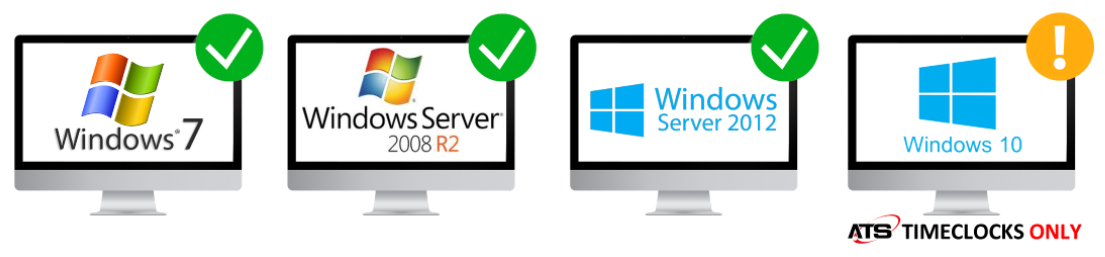
If you have a or
or  Timeclock that is using an Ethernet Connection with ADP Time Collection Manager to upload punches, your Timeclock is eligible for an upgrade to the cloud.
Timeclock that is using an Ethernet Connection with ADP Time Collection Manager to upload punches, your Timeclock is eligible for an upgrade to the cloud.
ADP Migration Specialists are available to upgrade your Timeclock, or you can upgrade it yourself following our step by step guide. Click below for more information:
Objective:
- Learn to manually send employee information to hosted timeclock.
- Navigate to Setup > Timeclocks > Timeclock Configuration.

- If there are multiple clocks set up, select a specific clock by clicking the drop-down arrow on the right to expand.

3. On the timeclock page, click Edit Device Settings.

- On the Timeclock page, scroll to the bottom and ensure Update timeclock now with these settings is selected. Click Submit. Do not make any changes to this page.
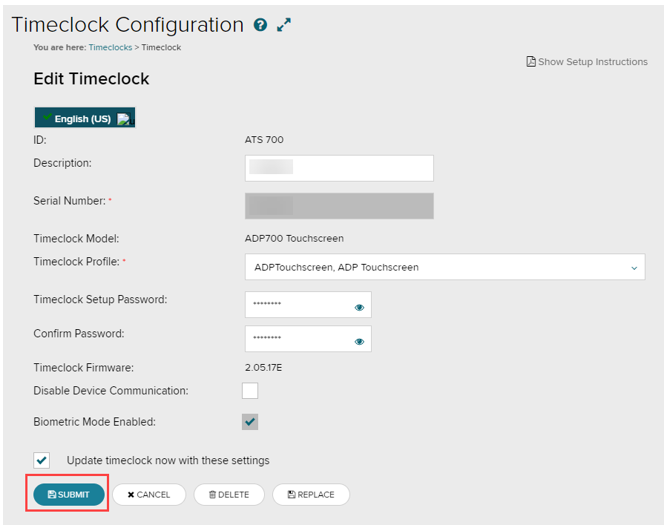
The clock update will automatically start within 5-10 minutes. It should be complete within 20 minutes, depending on internet speeds.