Timeclock Cloud Upgrade
Let’s get started upgrading your ADP 300, ADP 500 or ADP 700 Ethernet Timeclock and registering it to the cloud! We can handle this for you during business hours, or you can perform the upgrade on your own at a time that works for you.

Benefits of the Cloud
- Stability improvements – clocks on the cloud are significantly more reliable
- Automatic updates that keep your clock on the latest software.
- Quick punches that upload to your Time & Attendance account in minutes. No need to use clock software to manage the punch collections.
- Cloud-based Timeclock management eliminates the need to use a computer
I want ADP's help!
ADP Migration Specialists are available to upgrade your clock between the following hours:
9:00am - 7:00pm ET - Monday through Friday
1 Log on to the computer where you use ADP Time Collection Manager and click the Upgrade Me button below to launch our screen sharing software, Bomgar.
2 A Chat window will pop up allowing you to talk to your Migration Specialist
3 ADP will connect to your computer, upgrade your software and register your Timeclock with the ADP Cloud. This will take approximately 20 minutes.
4 When the software finishes installing, we’ll let you know that we've completed the upgrade and automatically disconnect from the computer. You’re done!
Upgrade on your own
You can upgrade your Timeclock at any time by following the instructions below. This upgrade must be performed from the computer where you use ADP Time Collection Manager. To verify you are using the Timeclock computer, look for the ADP Time Collection Manager icon.
![]()
Downloading and updating your Timeclock typically takes about 20 minutes, depending on your connection speed. Your employees will be unable to punch during the upgrade, so please do it at a time that will not impact them. If that is not possible, have them record their hours work manually and submit them to Time and Attendance once the upgrade is completed.
When you're ready, open step 1 below:
Locate the Setup_TCM_6_8_1_1.exe file and double-click it to start the installation.
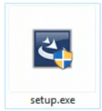
When prompted, click Yes to continue.
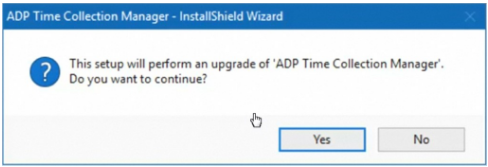
Click Next to continue.
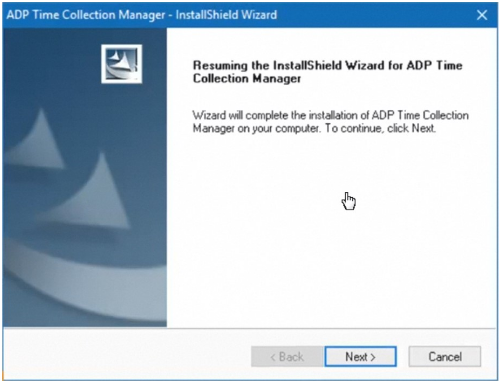
To complete the install, click Launch ADP Time Collection Manager and then click Finish.
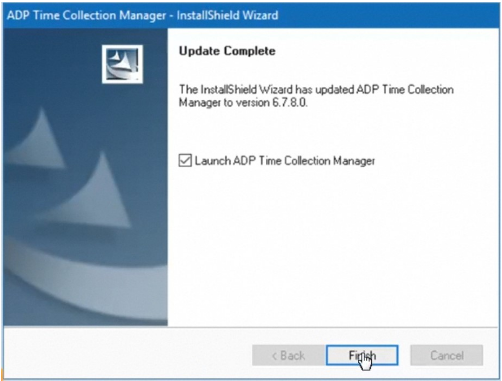
Now we're ready to update the Timeclock. Head to step 2:
Note: This process may take about 10 minutes to complete.
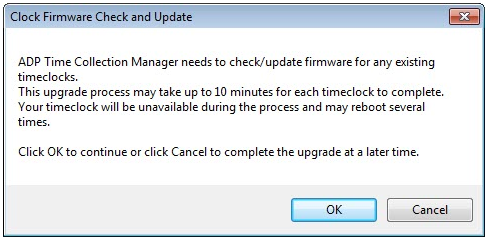
When the clock update is complete, the First Run Checks message displays. Click OK.
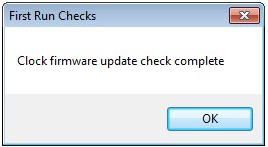
On the homepage, click Cloud Upgrade.
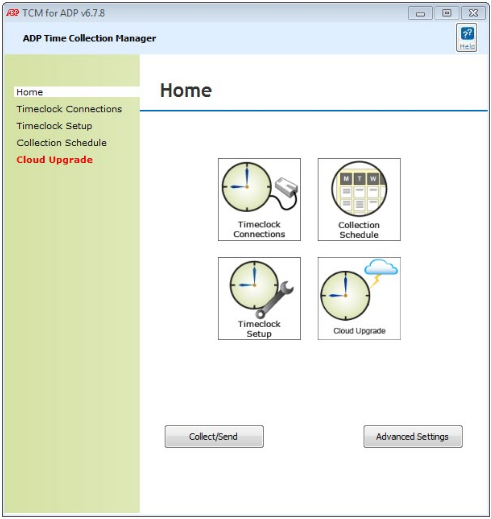
Write down the serial number from this page.
Note: The Timeclock must be set up for Ethernet to upgrade.
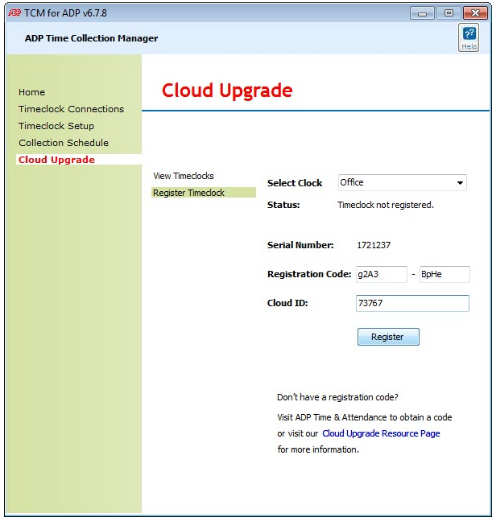
Finally, we need to register the Timeclock with the ADP Cloud. Head to step 3:
- RUN Powered by ADP clients - https://runpayroll.adp.com
- Time and Attendance only clients - https://time.adp.com
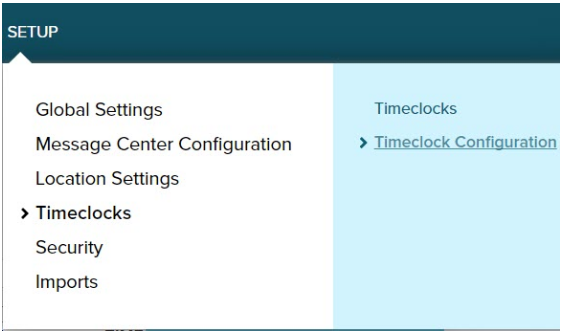
Click Add New Device to add a new timeclock.
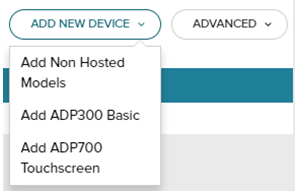
Choose the timeclock option that matches your timeclock.

Enter a name for your Timeclock (for example; Front Office) and the serial number you wrote down earlier, then click Submit.

A setup document will open up. Scroll down to make note of the registration code and Cloud ID.
Note: These values are only active for 24 hours. If you need a new code you will have to repeat these steps.
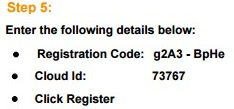
Return to the ADP Time Collection Manager and click Cloud Upgrade.
Enter the registration code and cloud ID you wrote down earlier and click Register.
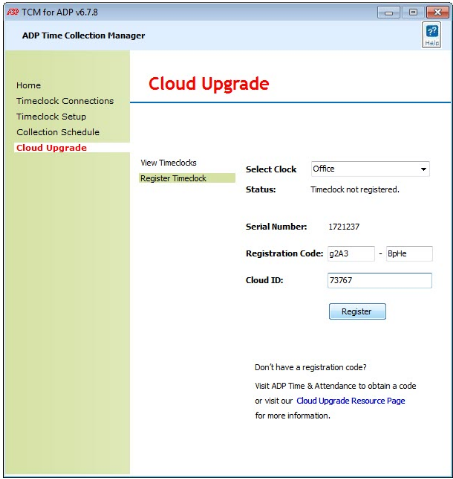
Wait for the clock status to display Registration Succeeded.
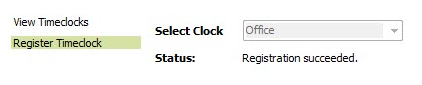
Congratulations, you have successfully registered your Timeclock with the ADP Cloud! You're all set.
Have questions or want to schedule an appointment with a specialist? Please reach out to us:
atsupgrades@adp.com
