Look for ADP Time Kiosk in your devices app store:
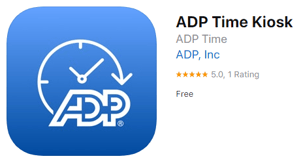

Download the application from the Apple App store or the Google Play store

Setup takes 10 minutes or less, just follow the on screen prompts and you'll be up and running in no time

Enroll your employee at the kiosk to have them clock in and out with a biometric scan, or provide a badge ID
Look for ADP Time Kiosk in your devices app store:
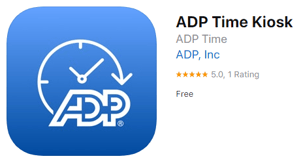
1. To start the setup, tap the ADP Time Kiosk Icon on your device
2. Enter your ADP Login credentials on the Login Page, then tap Login
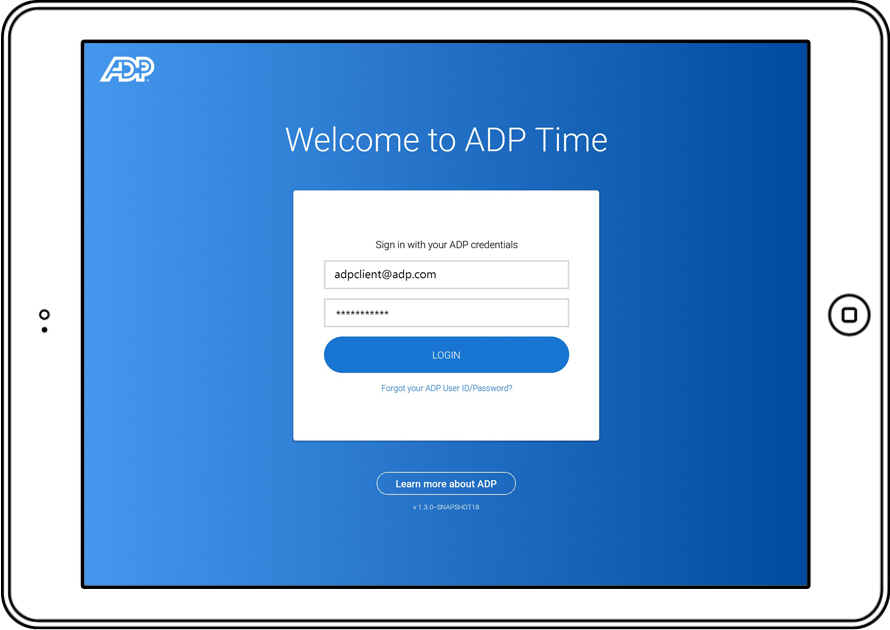
3. Enter a unique name for the Device, then tap Submit
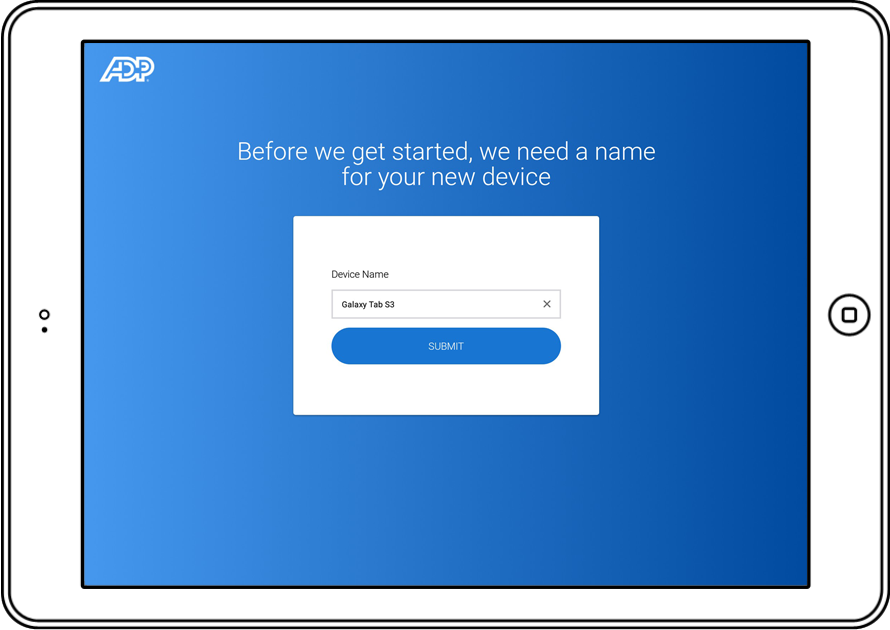
4. Select your preferred employee clocking method, Badge Entry or Biometric Scan
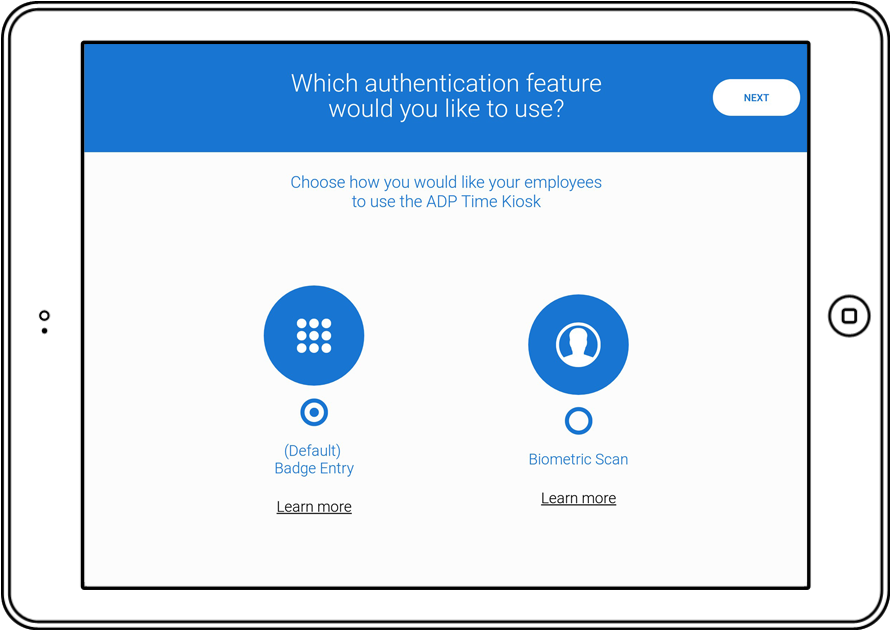
5. Tap Go to Employee Management to set up your employees
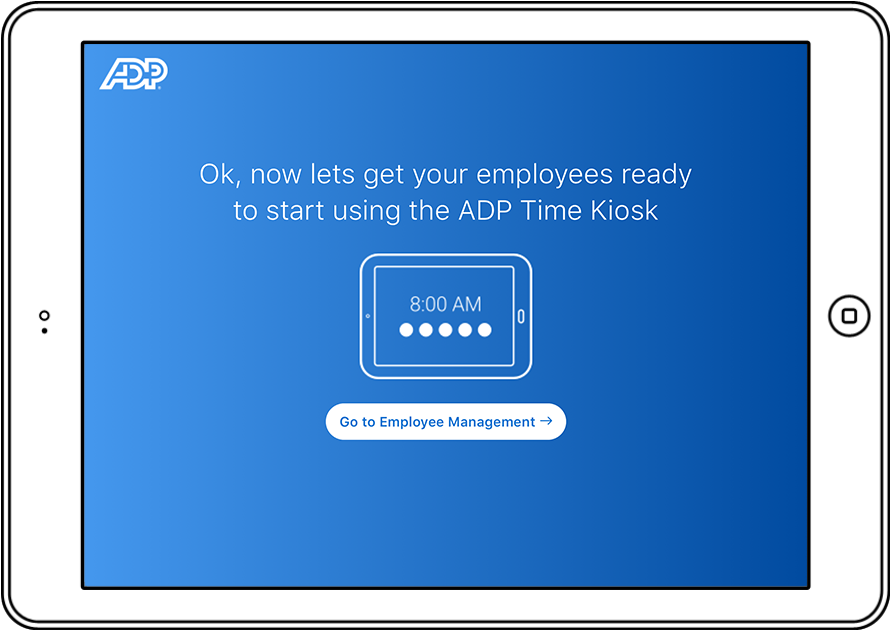
6. Badge numbers are assigned to employees by ADP, if an email is found for your employee the application will display it in green. Tap Send Badge to email them their badge number
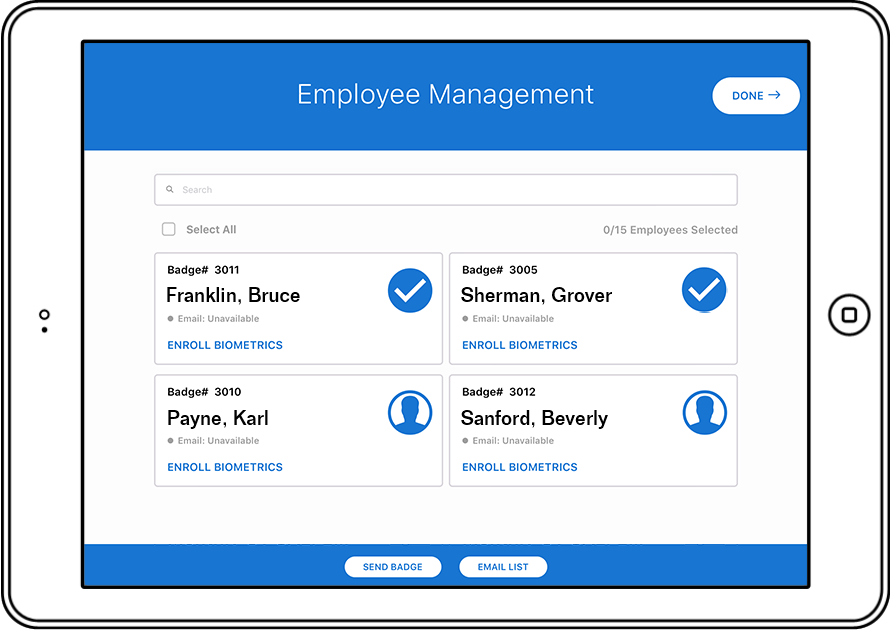
6. You can enroll employees for Biometric Scan during this setup by clicking Enroll Biometrics on the employee's tile, or you can come back later.
7. When ready, tap Done in the top right to complete the setup. Your employees can now use ADP Time Kiosk
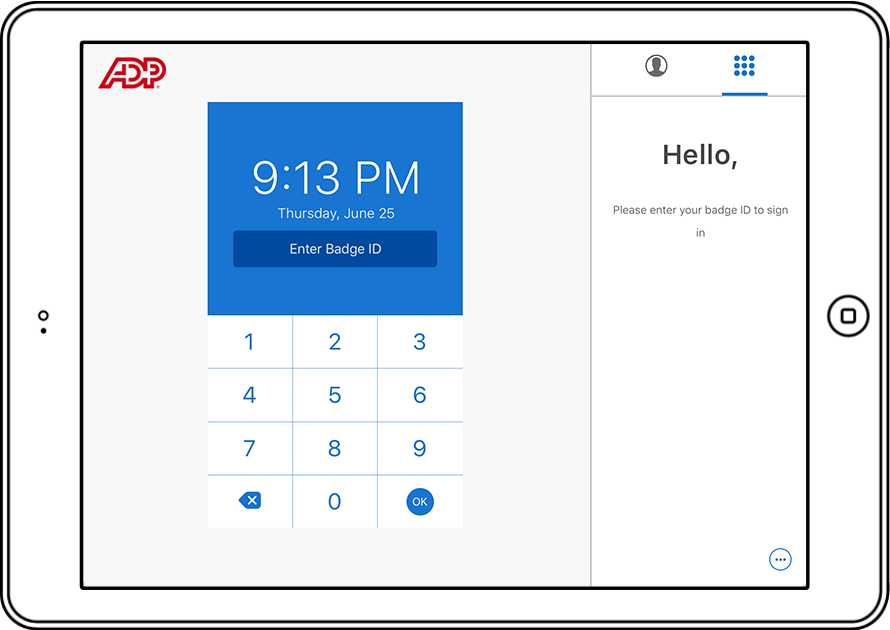
Here are the system requirements for ADP Time Kiosk:

An employee can perform an action by going up to ADP Time Kiosk. It will immediately request a Biometric Scan or Badge Entry depending on your settings.
1. To log in with Biometrics, the employee must place their face inside the oval until it turns green and tilt their head depending on the security level setting:
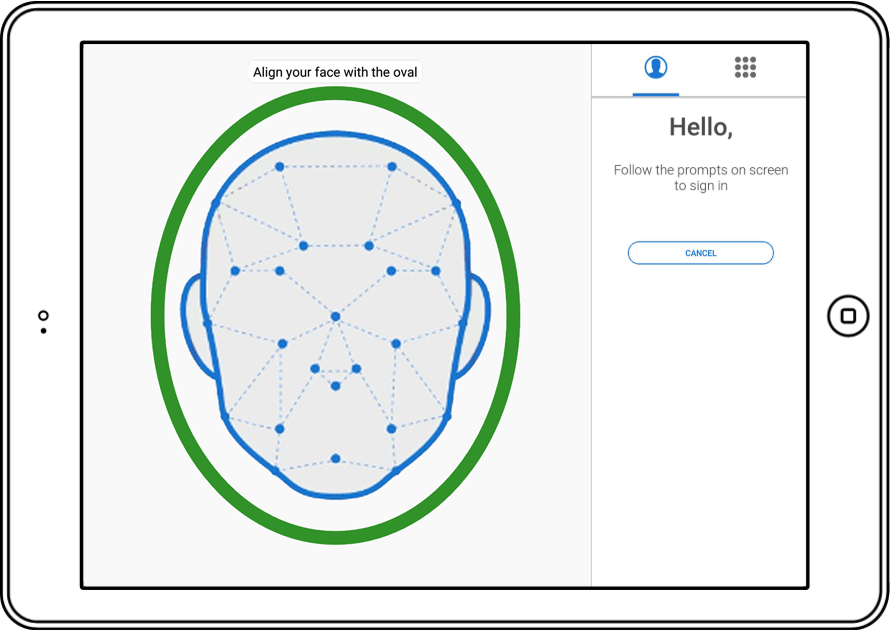
2. To log in with Badge Entry, the employee must enter their Badge ID on the keypad
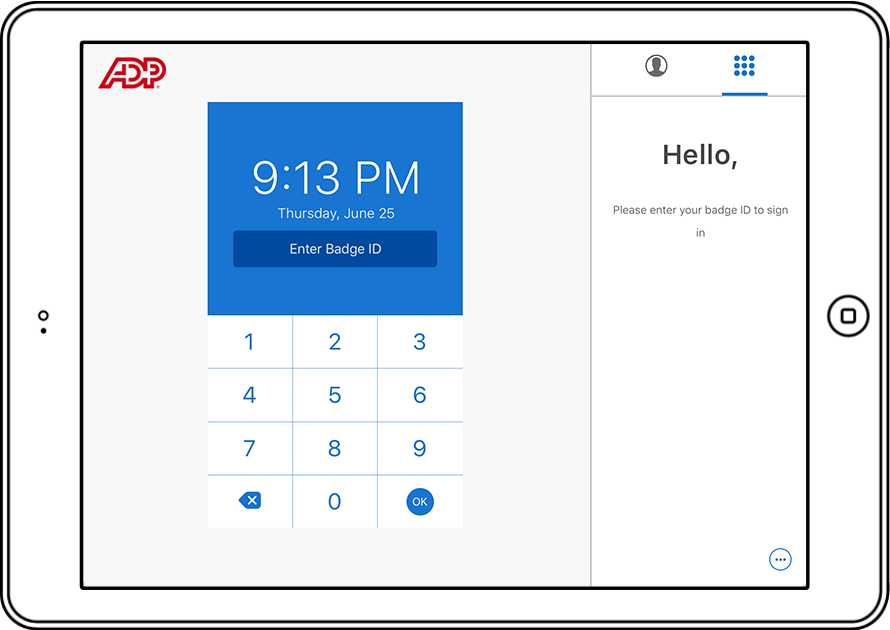
3. Once completed, the menu will display allowing the employee to perform an action by clicking the button
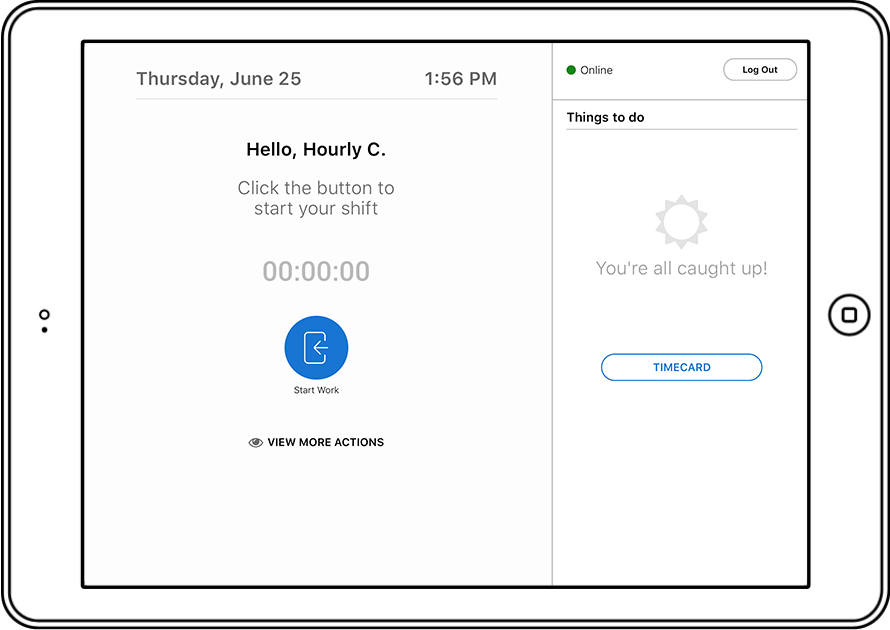
4. Employees will be automatically logged out after performing an action or after 30 seconds of inactivity
Note: If speech recognition is turned on, this is where a voice command can be used instead of making a selection on the screen
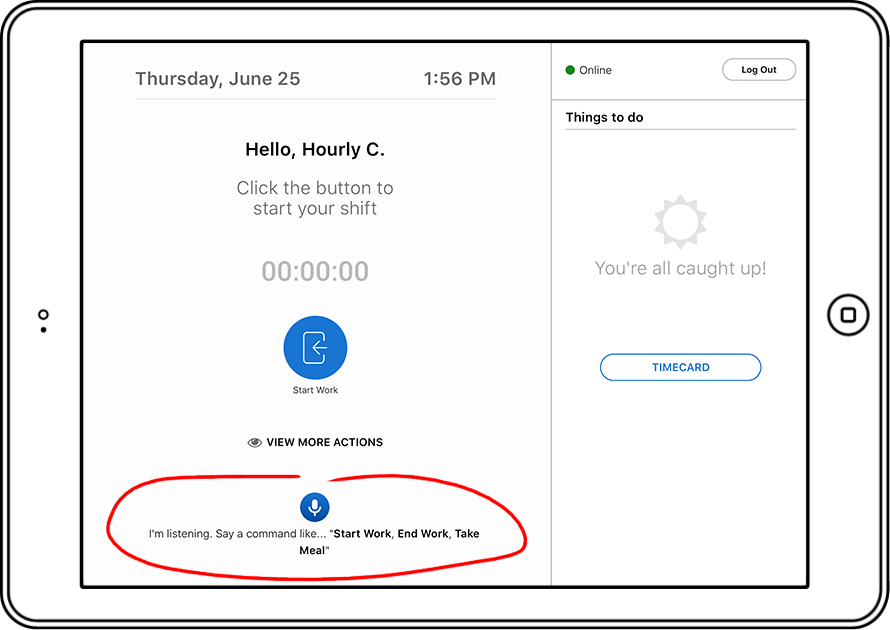
1. Tap on the menu button in the bottom right of the ADP Time Kiosk [  ]
]
2. This opens the navigation menu. Tap on the supervisor icon [  ]
]
3. Login with your ADP credentials when prompted
4. Choose Employee Management from the menu options
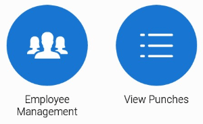
5. Tap on Enroll Biometrics inside the employee's tile
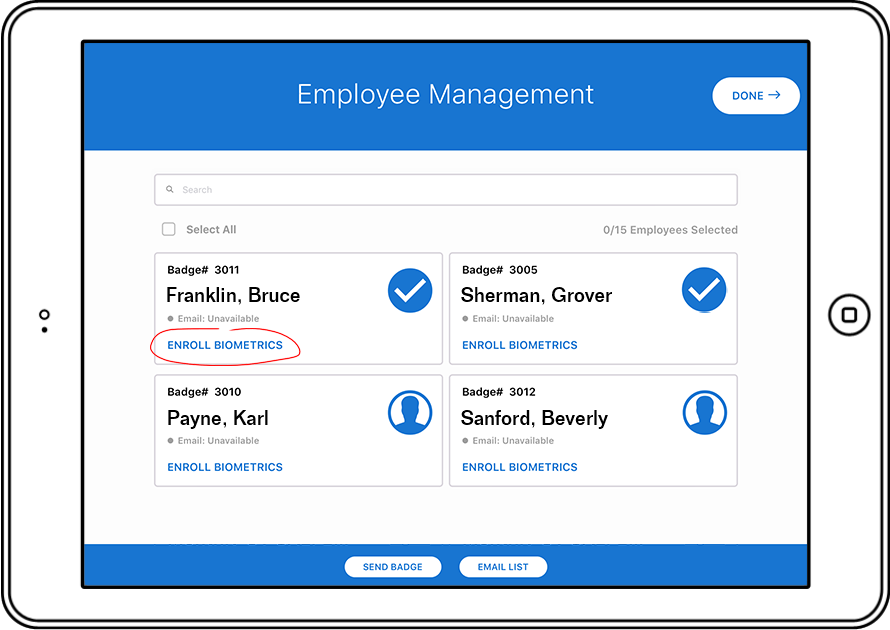
6. Tap on the Enroll Face button

7. Have your employee stand in front of the camera and follow the instructions to move their face when directed by an arrow. Make the oval go green 3 times to enroll:
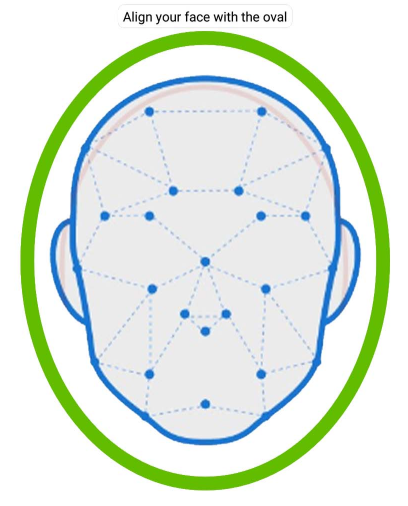
8. The enrollment is now complete
1. Tap on the menu button in the bottom right of the ADP Time Kiosk [  ]
]
2. This opens the navigation menu. Tap on the supervisor icon [  ]
]
3. Login with your ADP credentials when prompted
4. Choose Employee Management from the menu options
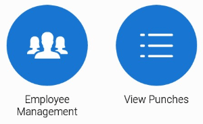
5. The badge number will be displayed on this screen. To send a badge number to one or more employees, select their Icon next to their name on the right [![]() ]
]
6. Tap on the Send Badge button at the bottom of the screen

7. Confirm the employee number and the emails will be sent
Note: In order for employees to use voice commands they must be enrolled with Facial Recognition and the camera will be turned to an always on state
1. Tap on the menu button in the bottom right of the ADP Time Kiosk [  ]
]
2. This opens the navigation menu. Tap on the Settings icon [ ![]() ]
]
3. Login with your ADP credentials when prompted
4. Scroll down and select the button for Allow employees to dictate how they'd like to record their time
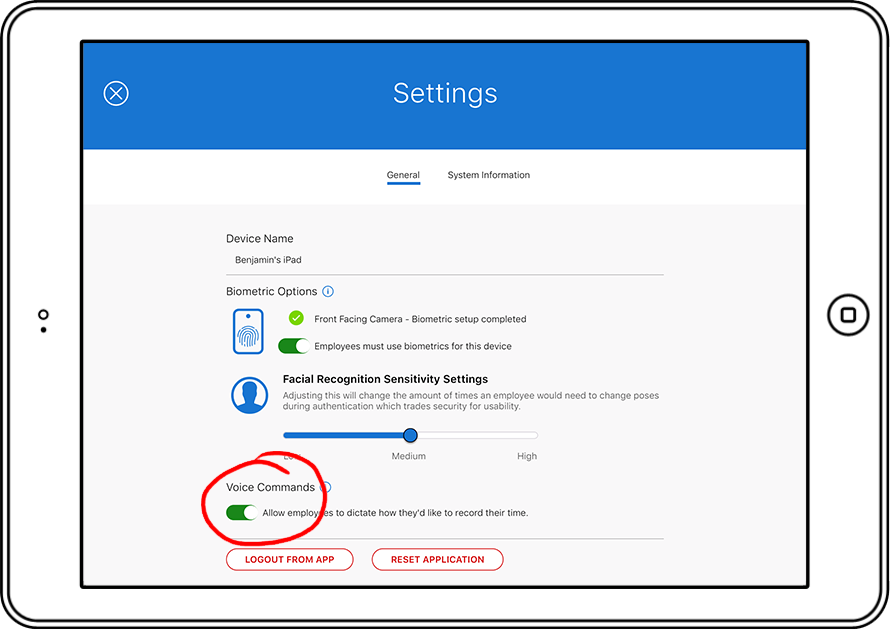
5. A confirmation popup will appear. Read through the requirements and tap Got It! when you're ready
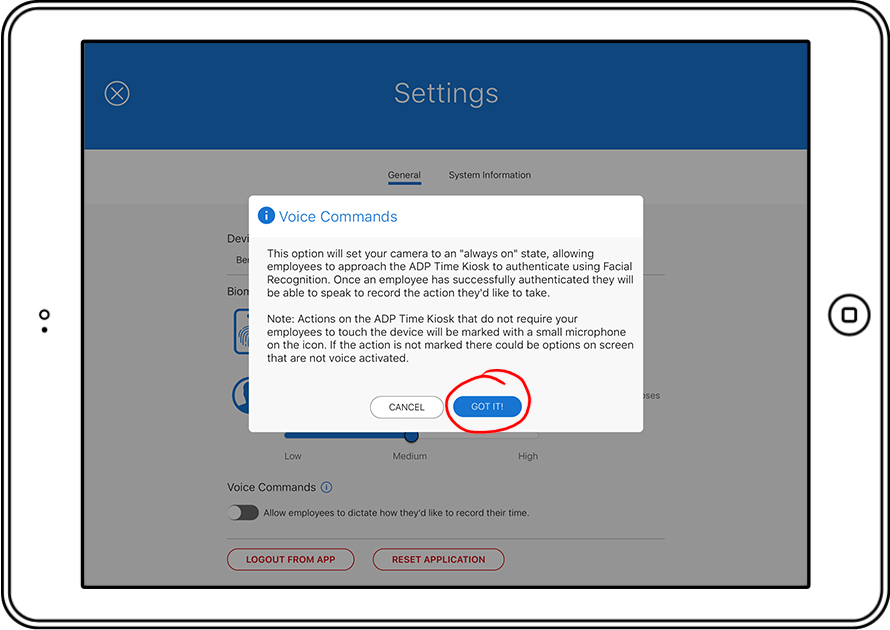
You can find official instructions for pinning and unpinning your applications on the google support website:
This content provides practical information concerning the subject matter covered and is provided with the understanding that ADP is not rendering legal advice or other professional services. Consult experienced counsel for legal advice and review your jurisdictional requirements.
Copyright © 2026 ADP, LLC. All Rights Reserved. The ADP Logo, ADP, and RUN Powered by ADP are registered trademarks of ADP, LLC. All other marks are the property of their respective owners.